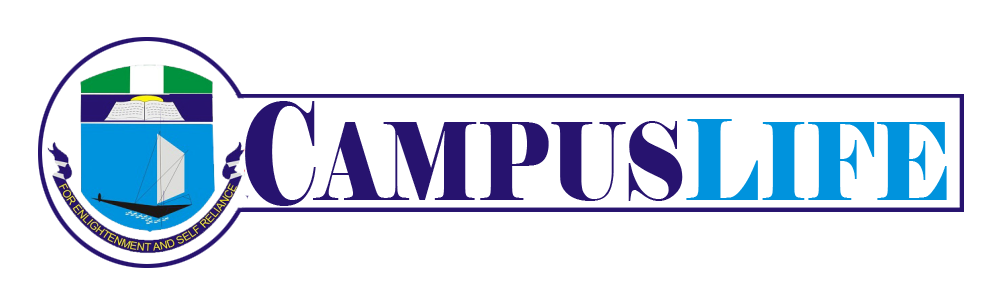Have you ever been in urgent need of cash but you were without your ATM card? Or it could be that you needed to get cash across to a distant family member or friend who is stranded.
Well, thanks to technology, banking is becoming easier as more innovative solutions are constantly being provided to deal with the challenges we come across in our day-to-day lives.
I stumbled across an article on Cardless Cash Withdrawals while surfing the net and (as it is my custom) i had to try it out first before publishing anything about it.
Now, meet “PayCode”, a feature on Verve World app that lets users withdraw cash from an ATM without using a card.
Let’s get down to the nitty-gritty of the matter.
Step #1 How to get a Paycode
You’ll first of all need to download and install Verve World app on your device (Available for Android, iPhone and Blackberry).
When you launch the app, the first screen you’ll see is this

Swipe or click on skip tour, and on the next screen you’ll be required to login or sign-up. If you make use of Quickteller(another Interswitch payment platform), you can use the same login details.

After logging in or signing up, your device will be activated for Verve World transactions.

Before you’ll be able to generate a Paycode which can be used to make cash withdrawals at the ATM, you need to add a card (Verve, Visa or MasterCard) to your eWallet (if you don’t have one already) or fund your eCash.
To add a card to your eWallet,
Click on Add a New Card and input your card details.

To fund your eCash,
Click on Fund my eCash.

On the next screen, enter the amount you’ll like to withdraw. Under Payment card select any of your cards.
When you are done with any of the two, click on PAYCODE at the bottom of the screen or tap on the menu button and select PAYCODE.

Under Cashout channel, select ATM. Then enter the amount you want to withdraw and a Cash-out Pin.


Under Payment Card, Select Verve eCash or any of your cards on eWallet.

Now click on GET PAYCODE and a paycode will be generated. You can then use it for cardless withdrawal at supported ATMs or send it to a friend or family member. The paycode is valid for 24 hours. After this period, the paycode will become invalid. You can also generate a paycode by dailing *322*8*amount#
For now, Stanbic IBTC, Guaranty Trust Bank, Heritage Bank, FCMB, Fidelity Bank and Zenith Bank are the only banks that support cardless transactions.
Also, you’ll be charged N100 at cash-out and you can only withdraw up to N20,000 per day.
Step #2 Withdrawing the cash from an ATM
Go to any of the select bank ATMs. For verification purpose, I carried out my test on a Fidelity Bank ATM.
When you get there, hit the Enter button once or more to access the options.
Now select Quickteller Cash-out option on the ATM screen.

Then enter your PayCode, your 4-digit Cash-out Pin and your phone number.


And your cash will be dispensed.
So that’s how you can securely and conveniently withdraw cash from an ATM without a card.